How to Create an Ebook Using PLR Content
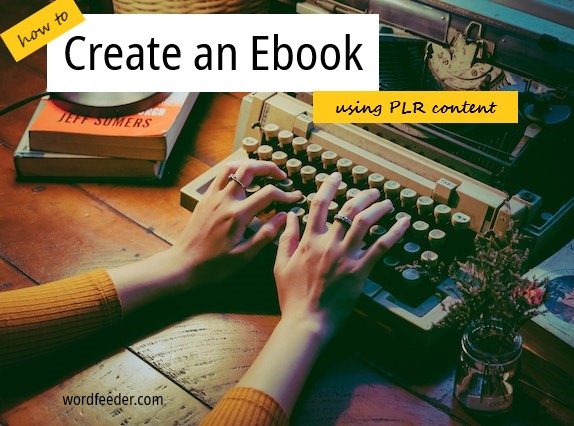
One of the best things about PLR articles is that there's probably an ebook already in existence that you can purchase, brand, and sell on your website immediately.
Even if there's not a ready-to-sell ebook available, there's probably a website content bundle that includes a set of articles that will work perfectly for this purpose. Use the PLR content to fill up your ebook with great information that your readers want to know more about.
To get started on your ebook project, head over to your favorite PLR content seller website and peruse the trending topics in your niche.
Steps to Creating Your New Ebook
Save it in your own new file on your computer. Then go through the ebook content and add your own examples, details, images and branding elements.
You can also reorganize the content to fit a pre-determined ebook outline of your choosing.
Follow by thoroughly editing each word, sentence and paragraph of the content to look and sound professional, while getting the point across as succinctly as possible.
Add images if you haven't already. You can find some great ones by opening an account at Pexels.com.
Format your ebook in MS Word, or an open source program called Scribus.
Save your ebook as a PDF file. If you have a PDF maker that creates live links, even better.
Upload your ebook to sell on E-junkie.com. Yes, you must open an account there, and link to it from your PayPal before you can accept online payments for the ebook.
Now it's time to market your ebook. Create a sales page for your ebook, and upload it to your website. Shout about it it to your social media circles, and anywhere else you think people might benefit from the information. If the original article set that you purchased included Tweets or social media blurbs, use these to create awareness of your ebook.
Need help getting started on your ebook? Contact dina@wordfeeder.com for a quote today.
