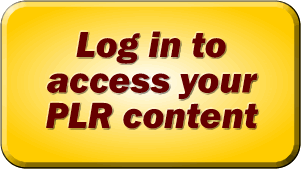Wordfeeder Member Area FAQ
When you sign up for a Wordfeeder free or paid PLR Membership, you'll be prompted to set up a username and password as well as fill out other details in your member account.
You'll then receive an email asking you to confirm your membership by clicking a link.
Log into your member area any time via this link:
Once you log in, take a look in the top menu. This is where your downloads are.
FAQ: Where can I find my downloads if I signed up for one of your Smart Coach PLR Monthly Memberships? (Business, Life Coach or Weight Loss)?
The below screen shot shows what a typical member account looks like from a desktop computer. This user has signed up for the Weight Loss PLR Monthly Membership.
To access content, you would navigate to the Weight Loss PLR Monthly tab in the top menu.
As shown, content packs are available that cover the current and prior year's releases. So if you signed up for the Weight Loss PLR Monthly in July 2024, you'd get July, June, May, April, all the way back to January 2024 AND you'd have access to ALL 12 months of the 2023 content packs as well.
EACH pack contains about 15 articles or 7K+ words. So that is a LOT of content to make digital products and marketing your website with!
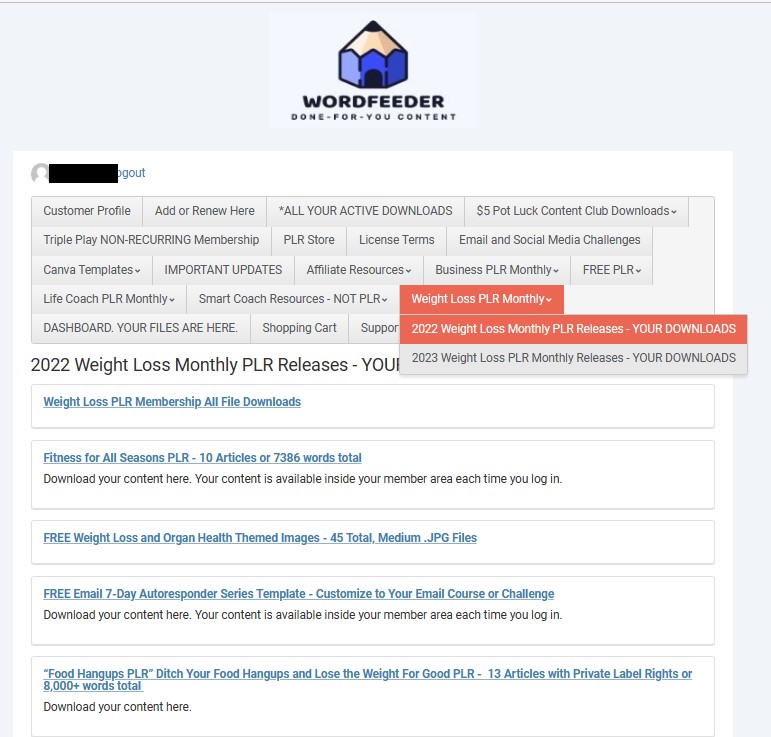
FAQ: Why can't I download my file of the PLR product that I ordered?
Answer: At some point, the filepaths were incorrect because they required an https:// to ensure a secure download. This was fixed. It's possible that some older files were overlooked. If you completed a purchse for a PLR product and can't seem to access your file, here's the FIRST thing you should do:
Change the http:// to an https:// at the front of the link and then try again.
If that fails, Dina might not have correctly associated the file in question with the product you ordered. Email dina@wordfeeder.com to let her know there's a problem.
FAQ: I was told I'd receive SMART COACH Business-Building Resources to help me learn how to monetize the content I purchase. Where can I find this inside my member account?
Your SMART COACH Business-Building Resources can be found in the top menu under the tab named as such. Your file downloads that you already activated are filed under YOUR DOWNLOADS.
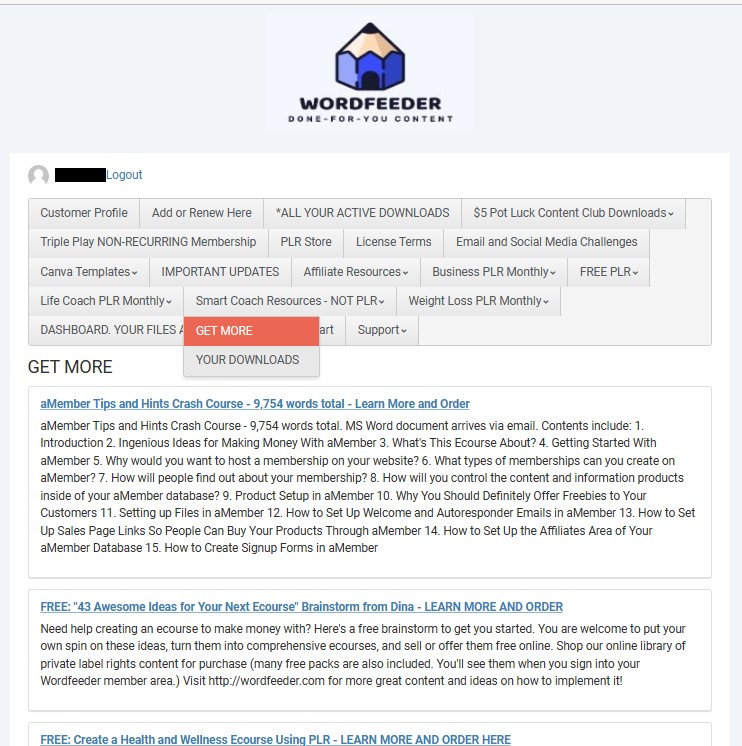
Scroll down this page for a list of links. Each link opens to a new page where you can download another resource. Learn to write stronger sales copy, get lists of information sources, find brainstorms and swipe files, learn how to create an autoresponder email, and more.
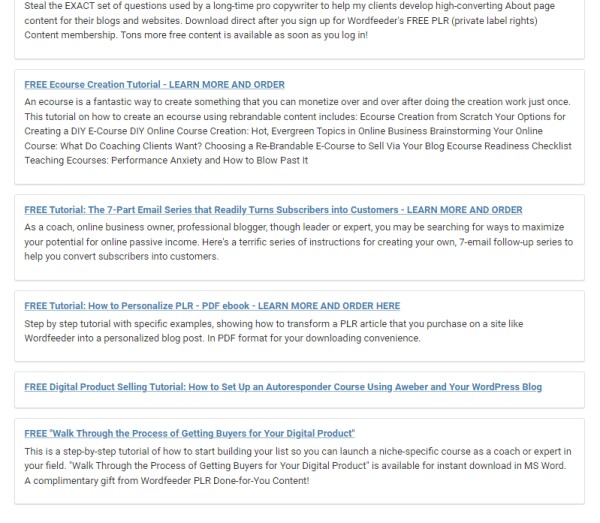
FAQ: I have a Wordfeeder member account, but I don't see any tabs up in the top menu after logging in. Why?
Some users don't ever bother to activate a free OR paid monthly membership. They start out thinking they will order a paid product (meaning content pack) from the website. But then they don't go through the checkout process. So they start an account, but it's not active.
The below screen shot shows the account of a user who never signed up for a free or paid membership. If the user were to log in, this is what he or she would see. The member is also not receiving any emails for future discounts on content from Wordfeeder and associates.
We may occasionally activate a dormant user account like this. But as the user, you must still click the confirm link in your email. Once you do that, you can download the free content and Smart Coach resources from your member area. You'll also begin receiving special offers via email.
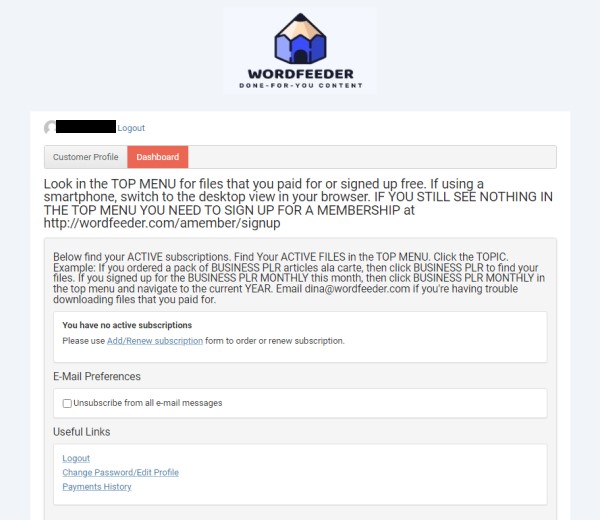
FAQ: I signed up for a Wordfeeder Basic (Free) Membership. Where are my freebies?
Log in to find any free content that you have downloaded from the main website. Visit the FREE PLR tab to find your downloads. Scroll down for a list of links. Click each one to download your free content.
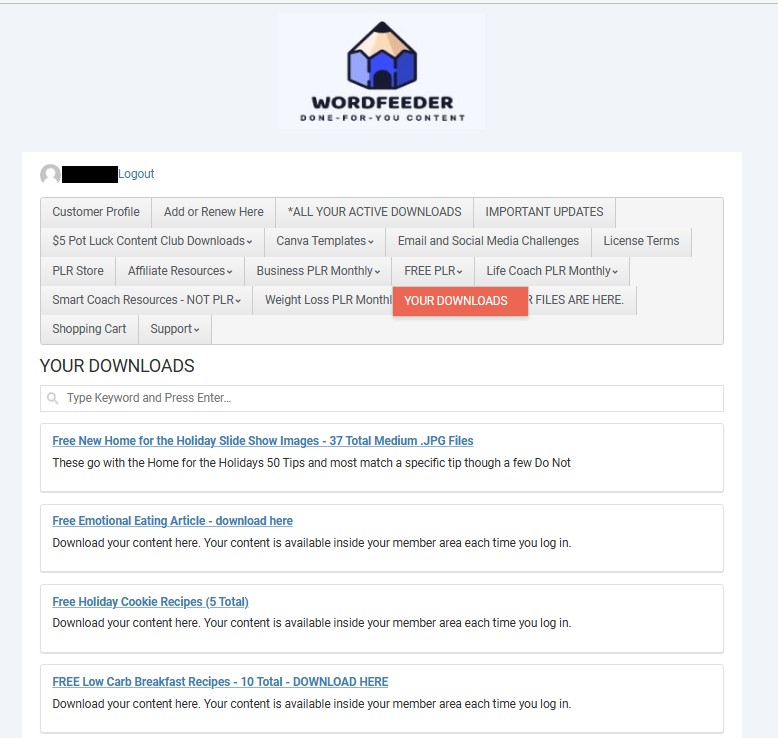
FAQ: Where can I get even more free content from Wordfeeder PLR?
If you're currently logged in, a good place to start is in the FREE PLR tab up top. Click "Free PLR/Get More." Scroll down through the list of links. Each link opens up to a new page (on the outside) where you can learn more about what's included with each free pack, and order.
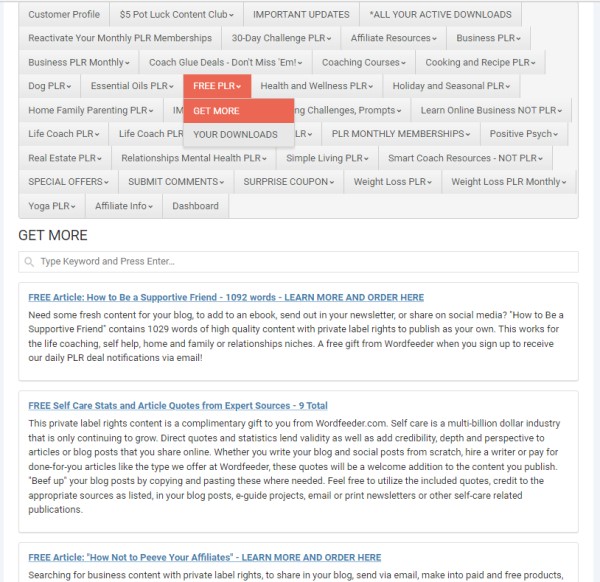
You can also visit Wordfeeder.com on the outside, and click the Free PLR page for our latest seasonal freebies. Click through and sign up. You'll receive an email containing your file link. Once you activate your order, that particular pack will be available from the FREE PLR tab inside your member area after you log in.
FAQ: I'm using my smart phone to log into my Wordfeeder account. When I log in, I don't see any tabs in the top menu. I see links, but they don't work right. Help!
To fix this issue, switch to the Desktop view in your smart phone's browser. Once you do that, your tabs will show up in the top menu the way you're used to seeing them. They will also work correctly.
FAQ: I'm logged in and I'm in a hurry to find the content that I bought. How do I get to it fast?
You can find your downloads under each PLR category (niche) up top. But if you're in a hurry, just navigate to ALL YOUR ACTIVE DOWNLOADS to find the full list of your active files all in once place.
Keep scrolling for your full list of files. Click each one to download to your computer.
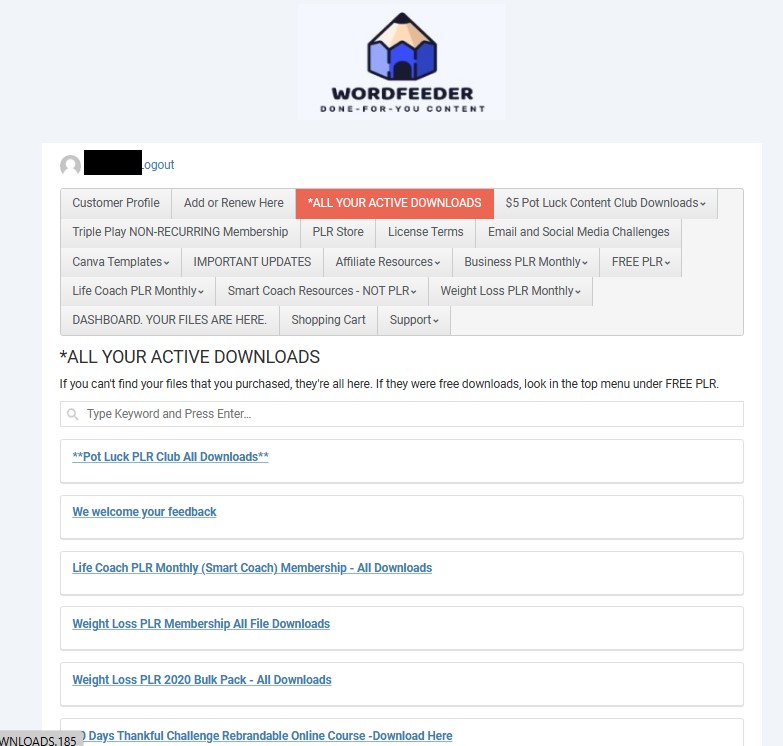
FAQ: I don't know how to download my files.
I clicked the download link from my Wordfeeder content member area. Where does the file end up after it downloads to my computer?
Look in the spot where your downloads show up in your browser. For some, that may be the right-hand corner but it could vary. If you're using a smart phone, check the Files area. When in doubt, do a Search for your downloads. The file should be there.
Here's a screen shot of where your downloaded files might be... maybe.
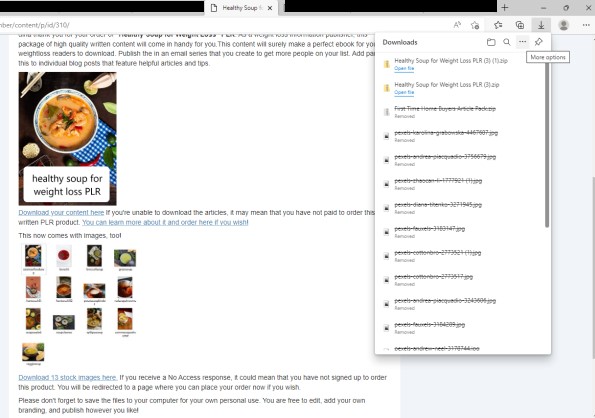
FAQ: I ordered content from Wordfeeder but I can't access my file download. What's going on?
Sometimes the administrator does not set the file access permissions correctly. Send an email to dina@wordfeeder.com for assistance.
FAQ: How does the $5 Pot Luck Content Club Membership Work? I signed up, but how do I access my files?
We're having fun with this new membership and hope our customers are enjoying it.
We add content to the Pot Luck member area bit by bit. You'll receive a minimum of one single-serve order of content per month, but likely there will be a few additions of new content over the course of the month. We will email you after each one goes live in the member area.
To find all of your Pot Luck Club content downloads inside the member area, just log in and look in the top menu under Pot Luck PLR Club/Your Downloads.
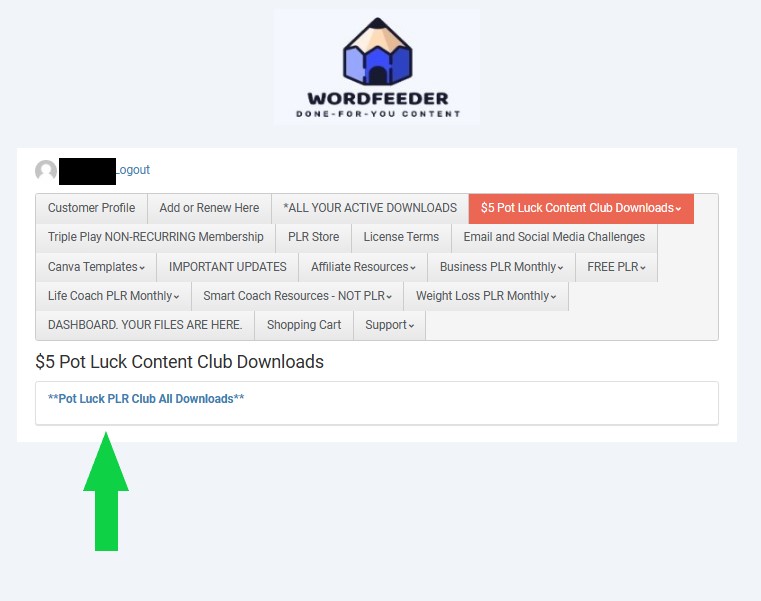
FAQ: Why are there so many tabs in my Wordfeeder member area?
We like to give our members lots of options and resources. If you have any suggestions for improving the member area, please let us know! Email dina@wordfeeder.com with kudos and critiques.